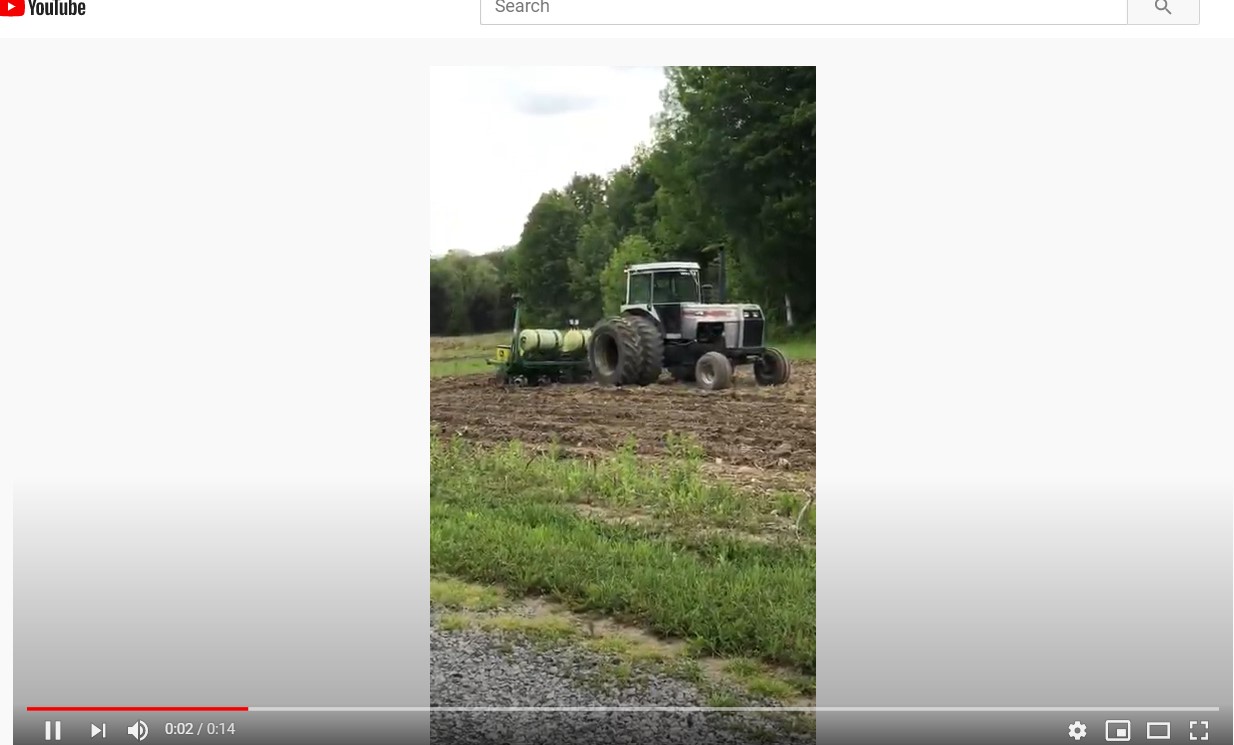Video
Here is my finished video
1. Go to Youtube.com and sign in
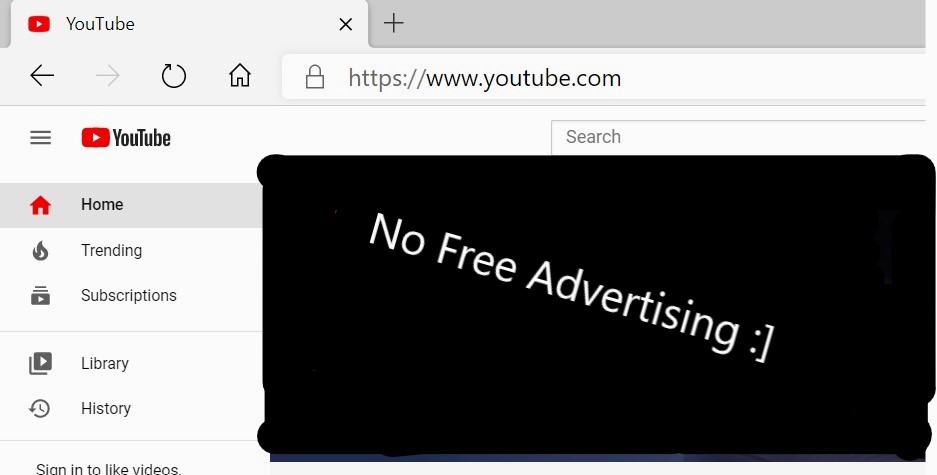
2. Click the create button button in the top right corner
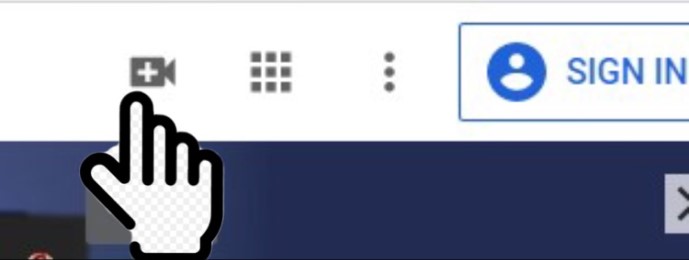
3. Click the upload video by clicking the create button
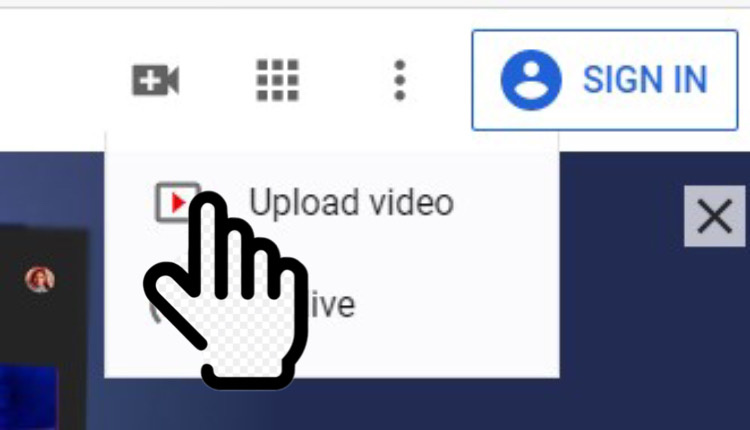
4. Click the Get Stared Button and fill out the get started menu
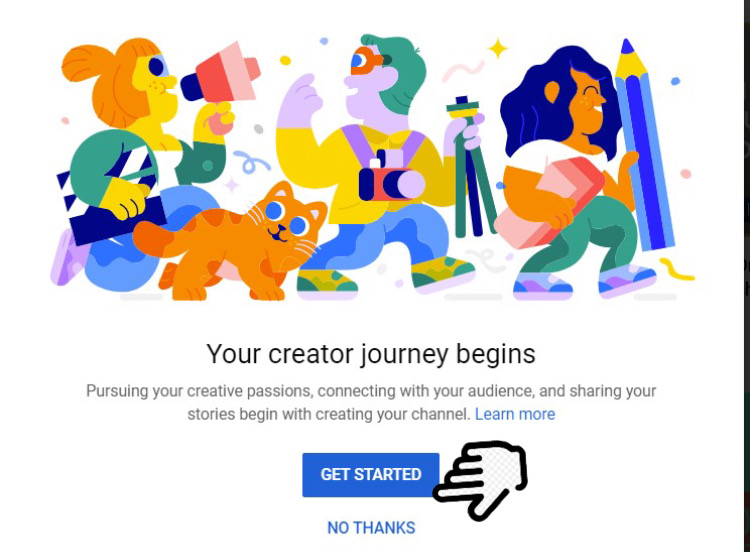
5. Click upload video
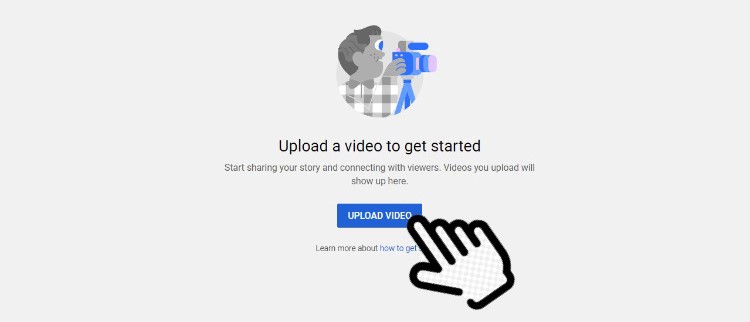
6. Click the Select Files Button
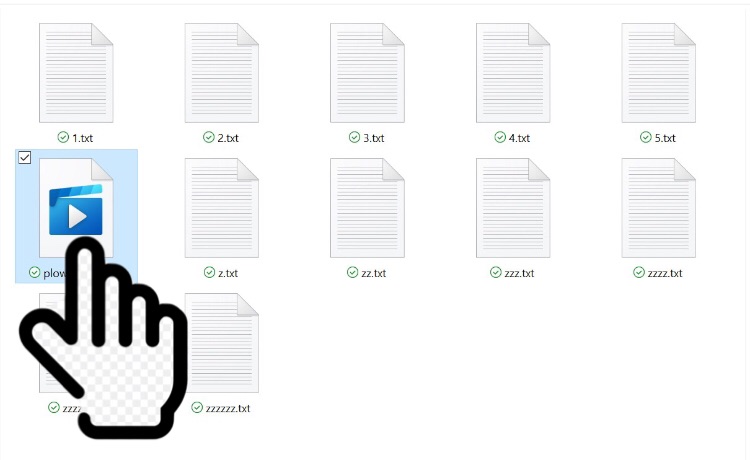
7. Fill in the title , description and pick a thumbnail and then click next
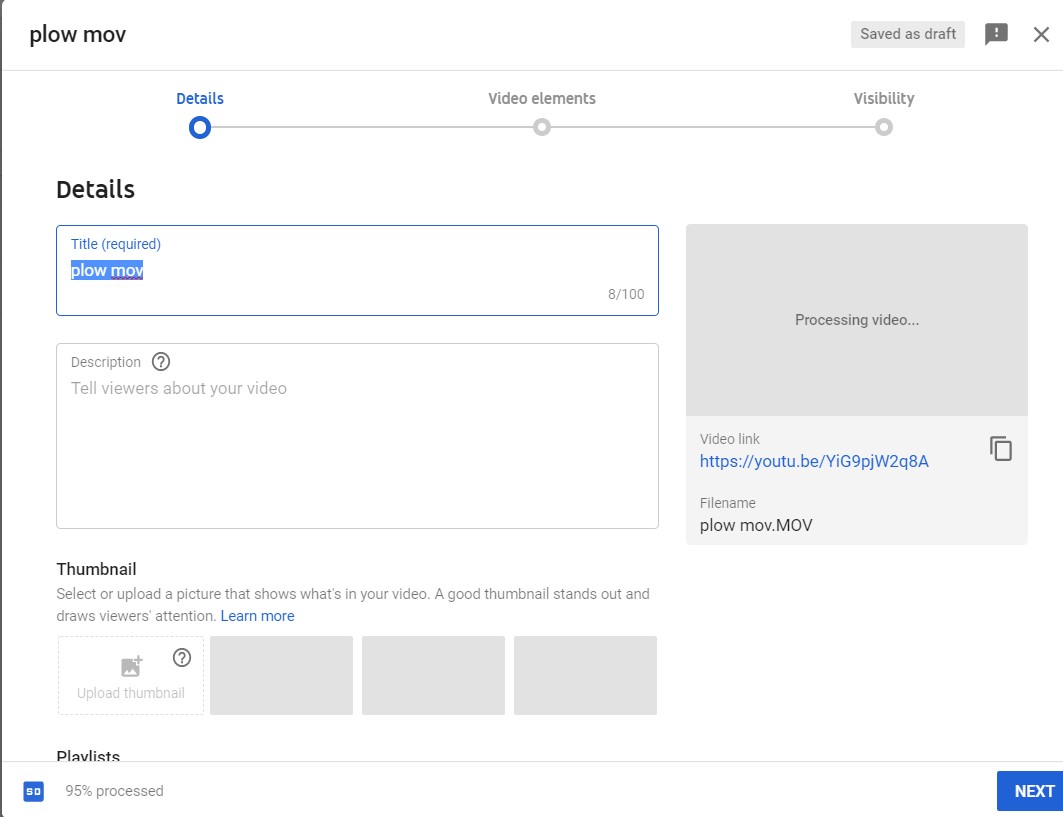
8. Choose weather you want to have your video private, unlisted or public.
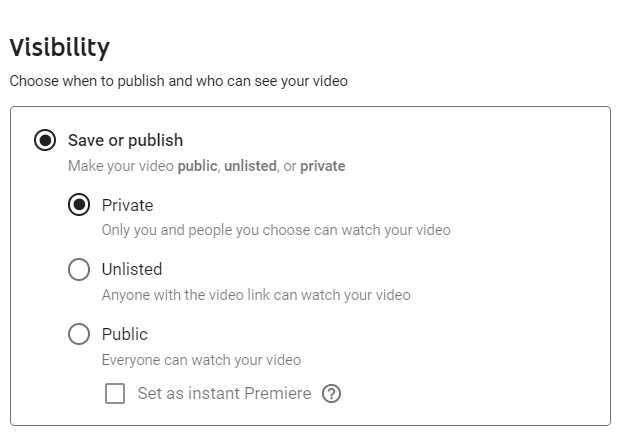
9. Wait for your video to finish uploading and then hit close.
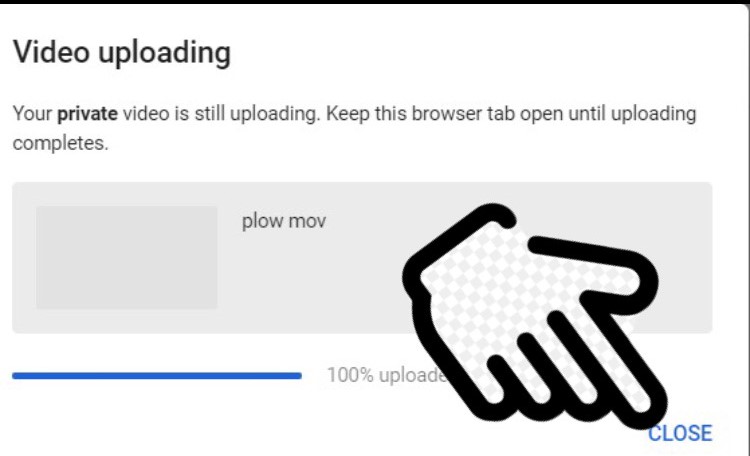
10. After you hit close it will bring you to this screen. Then click the video and it will bring you there.
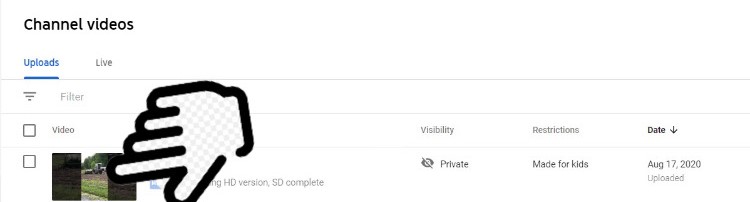
11. Now your video is on Youtube and your all done
Great Job